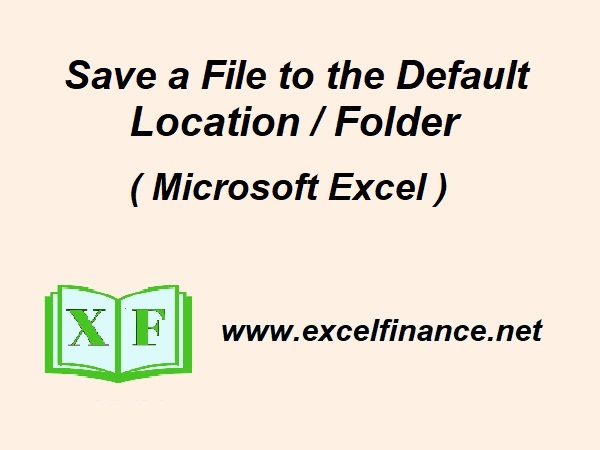Excel stores all newly created files in the DOCUMENT folder when a user chooses to “Save” a file.
Key Excerpts from the article:
- File management.
- Time management.
- Saving a document.
- A Pre-specified folder by Microsoft Windows “Documents or My_Documents”.
- Locate Path: Excel –>> File –>> options –>> Save –>> Default local File Locations: “(C:\Users\Tom\Document)”
- A user can define a Default Folder to save an Excel workbook.
- Create a folder for instance on Desktop by Name “EXCEL PROJECTS”.
Syntax:
- Excel –>> File –>> Options –>> Save –>> Default local File Location: copy the path in the text box or type it whichever is easy for you. “(C:\Users\Tom\Excel Projects)”
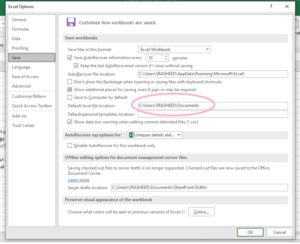
Further Detailed Explanation:
Pre-defined folder by Microsoft Windows.
Excel stores all newly created files in the Document folder when a user chooses to “Save” a file. This location is specified by your operating system (for example, MICROSOFT WINDOWS). However, it is not an intelligent decision to keep all your Excel workbooks in one place. Hence, users choose different locations to save their Excel files to easily locate or find them. This decision shall make their profession or work-life easy and comfortable. This is also called a file management and time management system. Microsoft Windows creates a default folder in Microsoft Excel Save Options to save the Excel workbook (Path: “C:\Users\Sajid\Document”).
User Defined Folder
The good news is a user can change the location as per his/her preference.
Follow the steps…
Steps:
- Create a folder for instance on Desktop where your Excel files will be saved as a default option.
- Name the Folder for example: “TOM”
- From the top of the Folder Window. Select Path — >> Copy the Path.
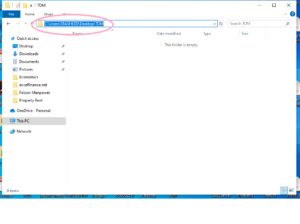
4. Now follow the SYNTAX: — >> File — >>> options — >>> Save — >>> Default file location — >>> Paste or type the path C:\Users\Tom\Desktop\excel Project.
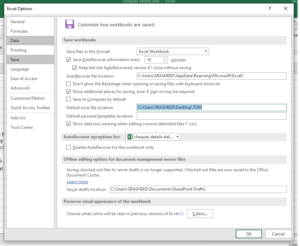
Henceforth, now whenever you will click Save for your new Excel File or workbook. It will automatically open your user-defined folder just give a name to the file and Save it.